價格:免費
更新日期:2019-05-31
檔案大小:30.4 MB
目前版本:1.1.0
版本需求:需要 iOS 11.0 或以上版本。與 iPhone、iPad 及 iPod touch 相容。
支援語言:日語, 英語

Action Logger
Let’s use Apple Watch !
●Record immediately when you come up with it
You can record “Time” and “Title”. Just tap the title in the list on App Watch, take a log the time and title. You can app the number and location information.
* Just tap the title on the list to record time, title and location(option).
* Record edit points during video recording.
* Voice dictation.
* Voice recorder
●Record the number
* Car mileage
* Transportation expenses
* Income, Spending
* The count of push-ups / sit-ups.
* Weight, Body fat
●Record the time
* Record edit poins during video recording. “He made a goal!"
* When you have meal.
●Work intensively and take a rest
* Preset timer
Pomodoro: Work 50 minuts and take a rest for 10 minuts. Set upt the Timer action “Work” as 50 minuts timer, and “Rest” for 10 minuts. Tap “Work" when you start woking. When 50 minute later, notification comes to your Apple Watch. Take a rest and start timer “Rest"
Also add 3 minuts, 3- seconds timer as you use frequently.
The difference with other timer, it remains as log. You can total the time at Statistics.
●Habit tracker
You can summarize the selected items in the specified period. Habit tracker doesn’t total for each action. Just shows “Done” or not. Record when you "Clean up room”. “I have not done it for a while, so I have to do it”.
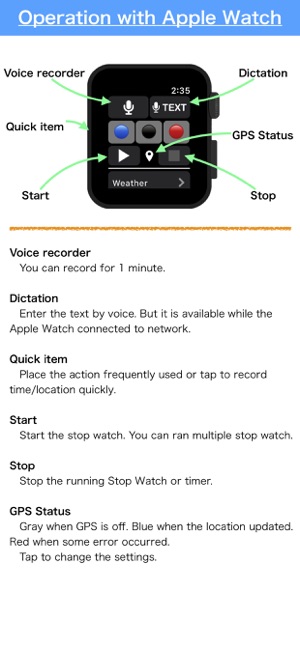
●Statistics
Count the actions. When you record the action with number, shows the sum, average, min, max for the specified period. You can see: How much did you spend the money? How far did I swim?
●Location
To record the time and location, see them on the map. The place take a photo, the place where beautiful flowers.
When you go on a trip, you can keep track of the trip if you record it in key points.
You can export location data as GPX. Use it with Google Map and so on.
About subscriptions
■ Auto renewing subscriptions
When you subscribe, you can choose a monthly or a yearly subscription. Please read the terms of auto renewing subscriptions carefully before your plan expires to avoid being charged automatically event if you do not with to extend your session.
■ Restore subscription on a new device
You can restore your previous purchase on your new device.
[Menu] -> [Settings] -> [Subscription] -> [Restore payment]
Log in to the App Store with the same AppleID when you purchased.
■ Cancellation
You can manage your subscriptions in your account setting on the iTunes & App Store.
iTunes & App Store
https://buy.itunes.apple.com/WebObjects/MZFinance.woa/wa/manageSubscriptions
■ Subscription
• Payment will be charged to iTunes Account at confirmation of purchase
• Subscription automatically renews unless auto-renew is turned off at lease 24 hours before the end of the current period
• Account will be charged for renewal within 24-hours prior to the end of the current period, and identify the cost of the renewal
• Subscriptions may be managed by the user and auto-renewal may be turned off by going to the user’s Account Settings after purchase
• Any unused portion of a free trial period will be forfeited when the user subscribe

■ Privacy policy
http://umap.net/wp/privacypolicy
支援平台:iPhone, iPad, Apple Watch
